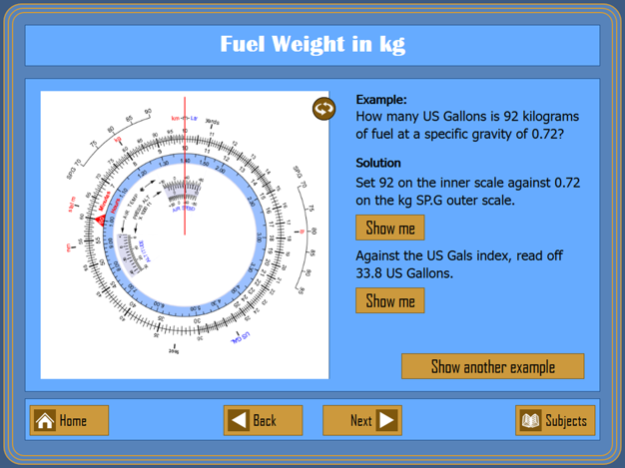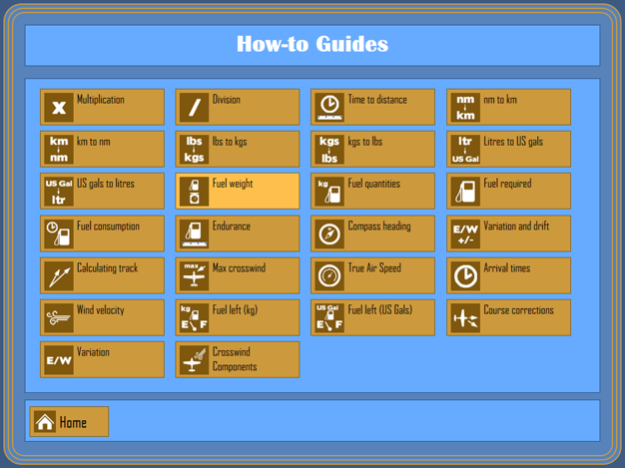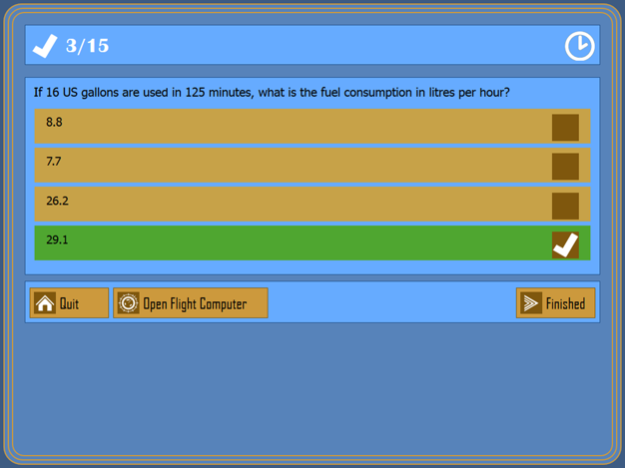PPL Navigation Trainer 1.3
Free Version
Publisher Description
PPL Navigation Trainer teaches you how to use the Flight Computer, also known as a Whizz Wheel, to perform the navigation calculations you'll need to know to pass your private pilot exams.
Revision pages show you how to perform navigation calculations, and then test questions let you practice doing them yourself. The questions are automatically generated to provide almost infinite variety and detailed run-throughs show you how to solve each problem.
Topics covered include:
- Multiplication and division
- Metric to imperial conversions
- Fuel weight to volume
- Flight endurance calculations
- Wind triangle problems
- Crosswind limits
- True air speed and ETA computation
- Course corrections
Download for free and trial four topics.
PPL Navigation Trainer is the perfect way to prepare for your Navigation and Flight Performance and Planning exams.
Oct 4, 2016
Version 1.3
This app has been updated by Apple to display the Apple Watch app icon.
Flight and wind computers are now zoomable/pannable
About PPL Navigation Trainer
PPL Navigation Trainer is a free app for iOS published in the Kids list of apps, part of Education.
The company that develops PPL Navigation Trainer is Core 10 Gaming. The latest version released by its developer is 1.3. This app was rated by 1 users of our site and has an average rating of 4.0.
To install PPL Navigation Trainer on your iOS device, just click the green Continue To App button above to start the installation process. The app is listed on our website since 2016-10-04 and was downloaded 55 times. We have already checked if the download link is safe, however for your own protection we recommend that you scan the downloaded app with your antivirus. Your antivirus may detect the PPL Navigation Trainer as malware if the download link is broken.
How to install PPL Navigation Trainer on your iOS device:
- Click on the Continue To App button on our website. This will redirect you to the App Store.
- Once the PPL Navigation Trainer is shown in the iTunes listing of your iOS device, you can start its download and installation. Tap on the GET button to the right of the app to start downloading it.
- If you are not logged-in the iOS appstore app, you'll be prompted for your your Apple ID and/or password.
- After PPL Navigation Trainer is downloaded, you'll see an INSTALL button to the right. Tap on it to start the actual installation of the iOS app.
- Once installation is finished you can tap on the OPEN button to start it. Its icon will also be added to your device home screen.